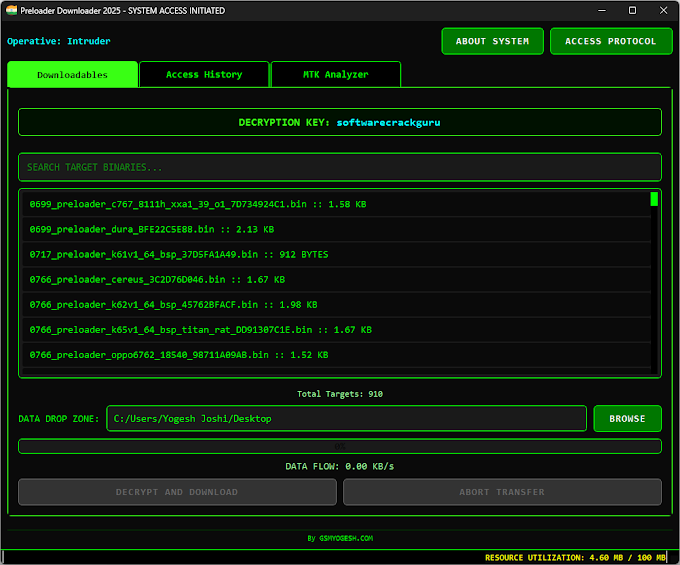Latest Preloader Downloader Free 2025 Download. Click Here Preloader Downloader All Function Unlocked 2025 Official Specification.
Here’s what you can look forward to:
Brand New "MTK Analyzer" Tab! This is the biggest addition! You can now analyze your MediaTek preloader files directly within the application. No more switching between different programs – everything you need is in one convenient place.
Seamless Look: We've made sure the new Analyzer tab blends perfectly with the familiar look and feel of your Preloader Downloader. It's all part of the same cool, hacker-style experience you've come to expect.
See Analysis in Action: When you start analyzing a file, you'll now see live updates in the "MTK Analyzer" tab, so you know exactly what's happening every step of the way.
More Stable and Reliable: We've fixed some issues to make the application run more user friendly.
Faster and More Responsive: Even when the Analyzer is busy working on a complex file, the rest of the application will remain quick and responsive, so you can keep doing other things without slowdowns.
Here’s what makes this tool something special:  Searchable File List – You can find what you’re looking for without scrolling forever.
Searchable File List – You can find what you’re looking for without scrolling forever.
 Pick Your Folder – Choose exactly where the file lands on your PC.
Pick Your Folder – Choose exactly where the file lands on your PC.
 Live Download Speed – See your download progress and speed in real time.
Live Download Speed – See your download progress and speed in real time.
 Built-in Password Display – No more guessing ZIP passwords. It shows you the correct one right after download.
Built-in Password Display – No more guessing ZIP passwords. It shows you the correct one right after download.
 History Log – Everything you’ve downloaded is saved in a neat little log — helpful for when you forget what you did last week.
History Log – Everything you’ve downloaded is saved in a neat little log — helpful for when you forget what you did last week.
 Cool Visual Theme – The interface looks like something out of a hacker movie, and it’s actually fun to use.
Cool Visual Theme – The interface looks like something out of a hacker movie, and it’s actually fun to use.
 How You Use It (In Simple Terms)Open the app – It welcomes you with a cool startup animation.
How You Use It (In Simple Terms)Open the app – It welcomes you with a cool startup animation.
Search your file – Type the model number or keyword, and it shows matching results.
Choose a folder – Pick where the file should be saved on your computer.
Click to download – That’s it. The file starts downloading, and you get real-time progress.
Use the password shown – After downloading, just copy the password and extract the file.
Download lINK:: https://www.gsmsanjoy.com/2025/07/preloader-downloader-free-download.html
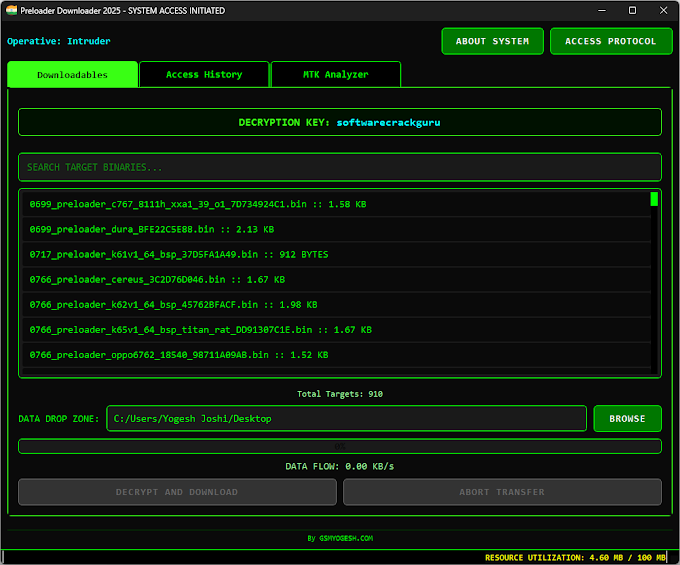
Changelog: Exciting New Updates!
Hello everyone! We've just released out a fantastic update to your Preloader Downloader with new tab found a new features download now and enjoy this update.Here’s what you can look forward to:
Brand New "MTK Analyzer" Tab! This is the biggest addition! You can now analyze your MediaTek preloader files directly within the application. No more switching between different programs – everything you need is in one convenient place.
Seamless Look: We've made sure the new Analyzer tab blends perfectly with the familiar look and feel of your Preloader Downloader. It's all part of the same cool, hacker-style experience you've come to expect.
See Analysis in Action: When you start analyzing a file, you'll now see live updates in the "MTK Analyzer" tab, so you know exactly what's happening every step of the way.
More Stable and Reliable: We've fixed some issues to make the application run more user friendly.
Faster and More Responsive: Even when the Analyzer is busy working on a complex file, the rest of the application will remain quick and responsive, so you can keep doing other things without slowdowns.
 Why It’s Worth Trying
Why It’s Worth Trying
Here’s what makes this tool something special:  Searchable File List – You can find what you’re looking for without scrolling forever.
Searchable File List – You can find what you’re looking for without scrolling forever. Pick Your Folder – Choose exactly where the file lands on your PC.
Pick Your Folder – Choose exactly where the file lands on your PC. Live Download Speed – See your download progress and speed in real time.
Live Download Speed – See your download progress and speed in real time. Built-in Password Display – No more guessing ZIP passwords. It shows you the correct one right after download.
Built-in Password Display – No more guessing ZIP passwords. It shows you the correct one right after download. History Log – Everything you’ve downloaded is saved in a neat little log — helpful for when you forget what you did last week.
History Log – Everything you’ve downloaded is saved in a neat little log — helpful for when you forget what you did last week. Cool Visual Theme – The interface looks like something out of a hacker movie, and it’s actually fun to use.
Cool Visual Theme – The interface looks like something out of a hacker movie, and it’s actually fun to use. How You Use It (In Simple Terms)Open the app – It welcomes you with a cool startup animation.
How You Use It (In Simple Terms)Open the app – It welcomes you with a cool startup animation.Search your file – Type the model number or keyword, and it shows matching results.
Choose a folder – Pick where the file should be saved on your computer.
Click to download – That’s it. The file starts downloading, and you get real-time progress.
Use the password shown – After downloading, just copy the password and extract the file.
Download lINK:: https://www.gsmsanjoy.com/2025/07/preloader-downloader-free-download.html