 IT ADMIN GSMRK TOOL – 100% Working | New Update Released
IT ADMIN GSMRK TOOL – 100% Working | New Update Released
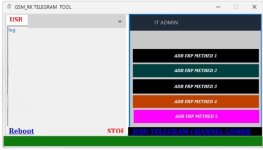
#GSM_RK_IT_ADMIN_TOOL #IT_Admin_Remove #FRP_Bypass_Tool #Android_Unlock_Tool #MobileServicingTools #GSM_Tool_Free_Download
Looking for a simple and effective tool to fix IT Admin lock, FRP issues, and security restrictions on Android devices? The GSM_RK IT Admin Tool is one of the easiest and most reliable solutions available right now. It works directly through ADB mode, allowing you to remove IT Admin controls, disable automatic updates, and block the factory reset option with just one click.
What makes this tool stand out is its five powerful ADB FRP bypass methods—perfect for different Android versions and various security patches. If one method doesn’t work, you can try another, giving you a higher chance of successful unlocking. The tool is very lightweight and easy to operate, making it suitable for both beginners and technicians.
 Key Features of GSM_RK IT Admin Tool
Key Features of GSM_RK IT Admin Tool
✔ IT Admin Removal
Instantly remove IT Admin restrictions and regain full control over the device. Ideal for phones stuck with admin policies.
✔ Disable Auto Updates
Permanently stop Android from installing unwanted system updates. This prevents update-related bugs and keeps the device stable.
✔ Disable Factory Reset
Block users from performing factory reset operations—perfect for parental control, employee devices, or shared phones.
✔ ADB Live Screen View
See your phone’s live screen directly on your computer using ADB. Helpful for troubleshooting and monitoring.
 FRP Bypass (ADB Mode) – 5 Success Methods
FRP Bypass (ADB Mode) – 5 Success Methods
The tool includes five different FRP methods:
 FRP Method 1
FRP Method 1 FRP Method 2
FRP Method 2 FRP Method 3
FRP Method 3 FRP Method 4
FRP Method 4 FRP Method 5
FRP Method 5These methods work on multiple Android versions and security levels.
 Utility Tools
Utility Tools
 USB Status Monitor
USB Status Monitor Reboot Device Button
Reboot Device Button Live Process Logs
Live Process Logs Emergency Stop Button
Emergency Stop ButtonEverything is arranged with simple click buttons—zero complexity.
IT ADMIN GSMRK Tool Download


