How to Fix Mobile Parameter Is Invalid on a Mediatek Smartwatch during OTA Update.
Have you ever experience Mobile Parameter Is Invalid on MTK Smartwatches after update/flash or factory reset?. don't be annoyed if you encounter this then it means you likely have an Invalid IMEI. Fix the Null IMEI on your Smartwatch using the guide below.

Here's the steps On How To Fix Mobile Parameter Is Invalid on MTK Smartwatches.
Download GSM Aladdin from here google
Extract and launch the "loader.exe"
Click on Connect button
navigate to Mediatek Tab
Click on Common
Click Repair_IMEI
Tick Android and tick NEW
Type 15 digit IMEI
Connect Smartwatch to USB cable while holding Power key.
Wait till process complete..
Done.
You have successfully fixed Parameter Is Invalid on MTK Smartwatches.
See Screenshot below ...
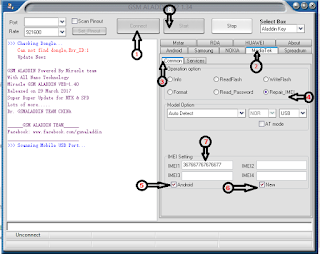
Have you ever experience Mobile Parameter Is Invalid on MTK Smartwatches after update/flash or factory reset?. don't be annoyed if you encounter this then it means you likely have an Invalid IMEI. Fix the Null IMEI on your Smartwatch using the guide below.

Here's the steps On How To Fix Mobile Parameter Is Invalid on MTK Smartwatches.
Download GSM Aladdin from here google
Extract and launch the "loader.exe"
Click on Connect button
navigate to Mediatek Tab
Click on Common
Click Repair_IMEI
Tick Android and tick NEW
Type 15 digit IMEI
Connect Smartwatch to USB cable while holding Power key.
Wait till process complete..
Done.
You have successfully fixed Parameter Is Invalid on MTK Smartwatches.
See Screenshot below ...
