Hello Friends, I wanted to share the software I used as a result of my long searches. My Phone Mi Max 2 I forgot my password and despite all my efforts, I couldn't pass the password. be careful .. now come to the solution ..
1 first you need to completely remove the back cover and the battery of the phone ... (The battery will never be plugged in)
first you need to completely remove the back cover and the battery of the phone ... (The battery will never be plugged in)
2 After the battery disassembly, you need to put the phone in EDL mode with the help of a copper cable. (For EDL mode youtubede videos are available .. Don't try to get edl mode with tweezers .. copper cable is the best)
battery disassembly, you need to put the phone in EDL mode with the help of a copper cable. (For EDL mode youtubede videos are available .. Don't try to get edl mode with tweezers .. copper cable is the best)
3: phone as hbs_usb in device manager when the ACL fashion now you should see the phone .. If you're seeing in this way let's processing of the most crucial point ...
4 (qualcommpremiumtool V1.5) I keep assuming you install the program I have given the title .. Run the program strictly as an administrator.
(qualcommpremiumtool V1.5) I keep assuming you install the program I have given the title .. Run the program strictly as an administrator.
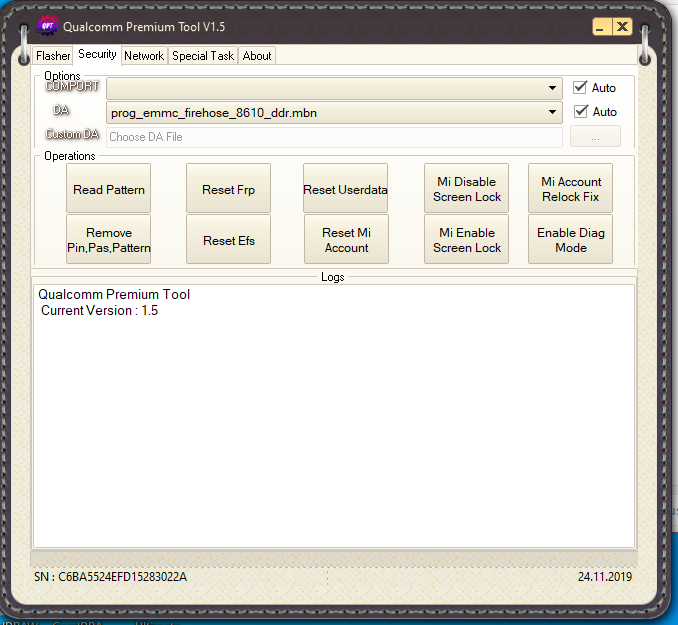
Click on Mi Disable Screen Lock (Security) from the section shown in the picture.
Then Click Account Reset min will notice that the completion of these transactions .. will you do then plugging unencrypted opening the phone's battery of this process .. I hope will be useful ..
Programs link: MEGA
Program Setup Password: GSMAsifKhan
Use Good Days
1
2 After the
3: phone as hbs_usb in device manager when the ACL fashion now you should see the phone .. If you're seeing in this way let's processing of the most crucial point ...
4
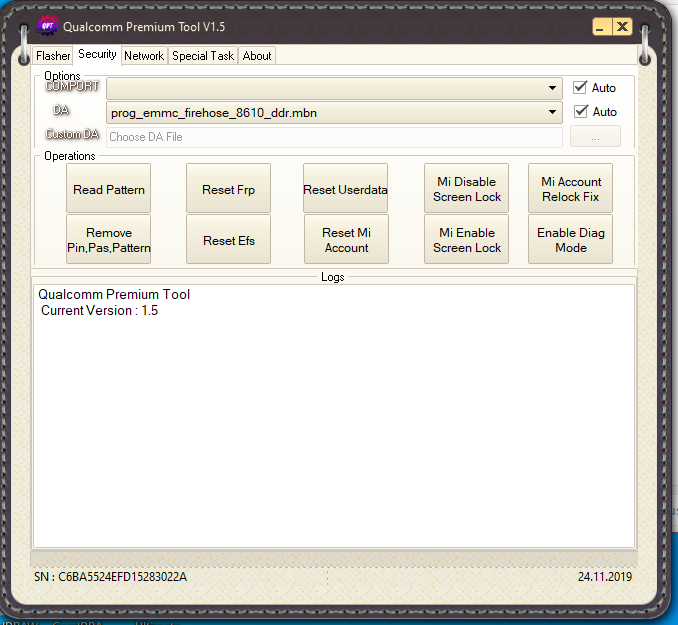
Click on Mi Disable Screen Lock (Security) from the section shown in the picture.
Then Click Account Reset min will notice that the completion of these transactions .. will you do then plugging unencrypted opening the phone's battery of this process .. I hope will be useful ..
Programs link: MEGA
Program Setup Password: GSMAsifKhan
Use Good Days
