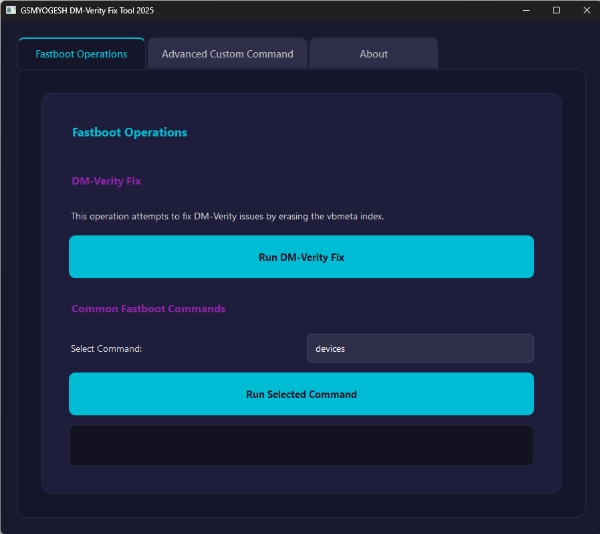Fastboot Command Tool
A user-friendly interface for executing Fastboot commands without memorizing complex syntaxIntuitive Tab Interface
Organized tabs provide quick access to different command categories:- One-click DM-Verity fix solution
- Common operations (flash, erase, reboot)
- Advanced custom command input
Real-Time Feedback
Never wonder what's happening behind the scenes:- Live console output shows command execution
- Visual progress bar tracks operation status
- Automatic connection to official support site on launch
System Requirements
Before You Begin
- Android SDK Platform-Tools installed and added to PATH
- Device connected in Fastboot mode (Volume Down + Power)
- Proper USB drivers installed for your device
Getting Started Guide
- Launch the program by double-clicking the .exe file
- Navigate between tabs for different command types
- For DM-Verity: Click "Run DM-Verity Fix" button
- For standard commands:
- Select operation from dropdown (flash/erase/reboot)
- Enter partition name if required
- Browse for necessary image files (.img/.bin/.zip)
- For advanced users: Use the custom command tab
- Click "Run Selected Command" and monitor progress